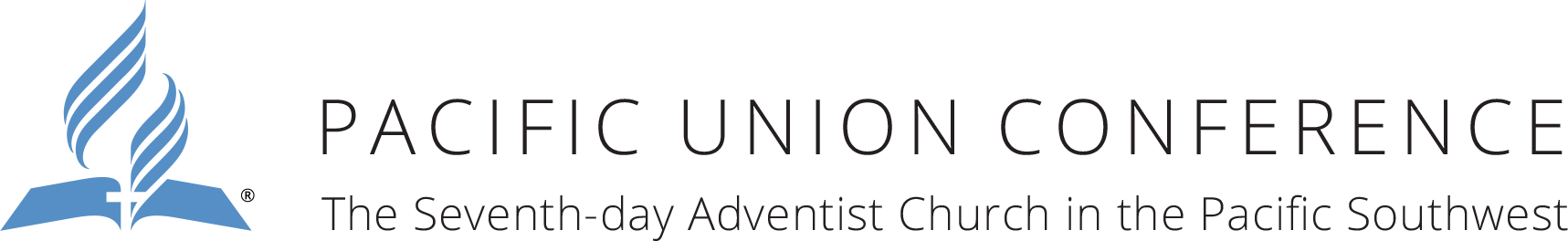Photos can communicate more information about a brand and do so more quickly than words alone, so it’s important that they are of high quality and send the right message. The following pages provide useful tips on using photos effectively and maximizing their impact. Because the Pacific Union Conference’s brand values are centered around engaging with people on a per- sonal and emotional level, try to use images of people as much as possible.
Choose Photos that are Candid and Natural
A good photo provides and experience that is like looking through a window at a real situation and inspires the viewer to participate in their imagination. Photos that are obviously staged have the opposite effect. When taking pictures of people try to capture a moment that is not posed. Encourage them to interact with each other rather than with the camera.
Look at the photos on the right. Notice how much more engaging the candid photo is compared to the posed example.


Composition and Focal Point
An effective image draws the reader in. The best images feature a strong composition and a predominant focal point. A focal point is often the area of the photo that is most in focus but, in terms of composition, it is the area of the picture that draws attention first. It might be the largest object in the composition, the brightest, or the darkest. Or, it might be the only object of interest in a stark environment (imagine a single boat on a large body of water).
Whenever possible, try to compose a photo so that one element is dominant and serves as a place for the eye to land.


Cropping
Effective cropping can often make a lackluster photo into something special. A good rule of thumb is to determine the most important elements of the photo and crop out everything else. The simpler the composition, the more effective the photo. In the example on the right, the photo could have been a typical waist up shot of a man holding a Bible, but cropping in close makes a much more dramatic statement.

Look for Interesting Angles
Most amateur photographers tend to point the camera at the subject straight on, but often looking for an interesting angle can make a photo much more interesting. Note how these examples create a sense of drama by shooting from an unexpected vantage point.




Lighting
Photography is the art of capturing light. Good lighting can mean the difference between a good photo and a great one. Even if you’re not a professional photographer with access to quality lighting equipment, you can use available light to great advantage with a little effort. Using a flash may be necessary in many situations but it tends to look artificial and can create harsh shadows. Often better results can be achieved by using natural available light. Be aware, however, that low light situations may require longer exposures and it may be difficult to maintain focus. Also, shooting under fluorescent lights can give your photos an undesirable green caste.


Correction

A photo isn’t done when the shutter clicks. Great photos are often created in post production. Ideally, every photo should be evaluated for proper contrast, sharpness, color balance, and tonal range and corrected before going to print. There are a number of photo retouching software programs available. Adobe Photoshop is the industry standard but good results can be achieved using competitive products as well. Some even have presets that allow inexperienced photographers to improve their photos with the click of a button. In the example to the right, you can see how photo correction can improve the look of an image.
Resolution

Digital photos are made up of tiny blocks called pixels. The higher the number of pixels, the higher the resolution and the sharper the photo appears to the eye. The number of pixels lined end to end in an inch is referred to as pixel depth. Pixel depth for print should be a minimum of 300 pixels per inch (ppi) at the reproduction size (enlarging the photo on the page will reduce the resolution). For web applications photos should have a pixel depth of 72. Best practice for taking photos with a digital camera is to set the resolution to the highest setting.