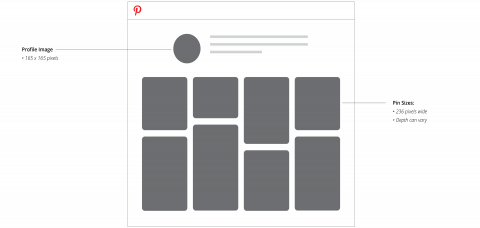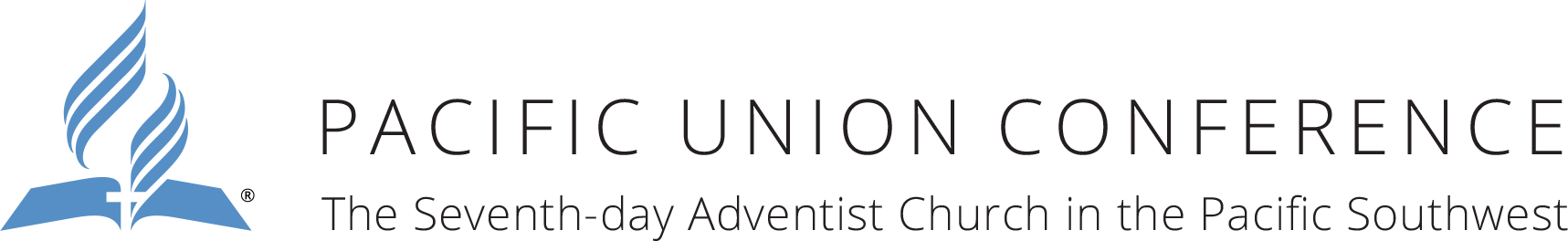Social media platforms each have specific requirements for images. It’s important to ensure that your images conform exactly to the size, aspect ratio, and resolution required. On the following pages we’ve outlined the requirements for the most commonly used platforms. Images can be cropped in most image editing software programs such as Photoshop, Stencil, or Snappa. Stencil and Snappa feature templates that automatically size your images for various social media platforms. (Specifications are subject to change.)
Using Images in Social Media
Imagery is extremely important in social media. Due to the sheer number of social media messages competing for attention it’s easy for posts to be overlooked if they aren’t designed to grab attention. Compelling images are the best way to capture the reader’s interest and encourage them to read further. Here are some guidelines for selecting effective images.
1. Use high quality images that tell a story or invoke an emotional response.
2. Select images that appropriate to the story you are telling.
3. Never use images that you don’t have permission to publish. Using images found on the internet are likely to be an infringement of copyright laws.
4. Make use of free or low cost images from stock photo sources or free online sources. There are a number of sites online that will allow you to use any of their images at no cost within certain usage guidelines.
5. Be sure to follow the size and resolution standards for each social media platform.
6. Superimposing a message over your photo can drive your point home quickly. Choose a background image that is uncluttered and has low con- trast so that the image doesn’t compete for attention with the message. Follow the typographic guidelines outlined earlier in this document.
7. Videos are most effective when the tell a story with a beginning, middle, and end. Focus on a single messages. Create a title frame (even if it’s sim- ple) to make it clear what the video is about. Be sure to create a compelling thumbnail image.
8. Feature people in your images whenever appropriate. Nothing engages the viewer as much as an image of other people.
9. Capture the mood of your content in your image. If your message is up- beat, for example, choose a bright image with vibrant colors to reinforce the tone of the text.
10. Symbolic images can be very powerful and capture the viewer’s imagina- tion. For example a picture of a dove to illustrate an article about peace or the Holy Spirit.
Image Sizes for Facebook
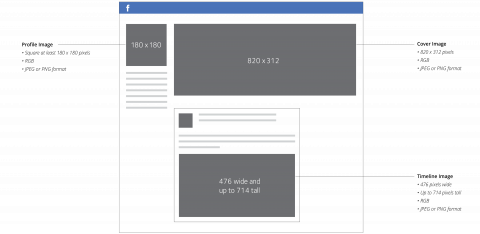
Video Sizes for Facebook
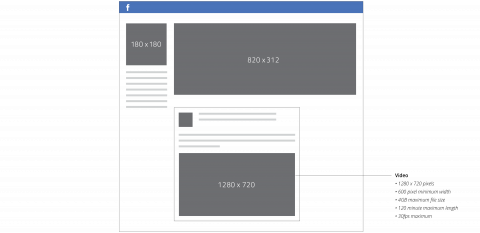
Image Sizes for Twitter
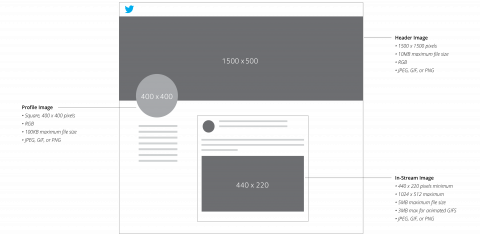
Image Sizes for YouTube
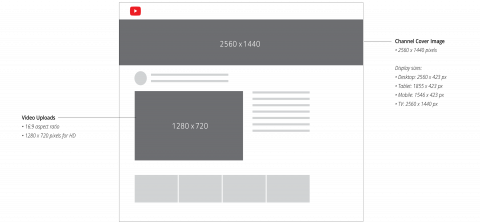
Image Sizes for Vimeo
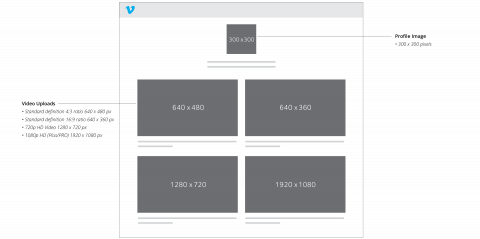
Image Sizes for Instagram
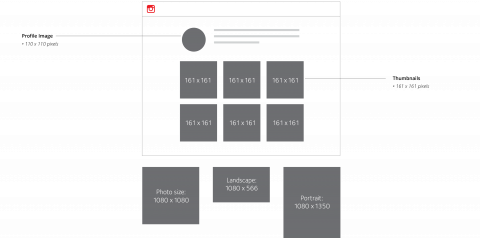
Image Sizes for Pinterest